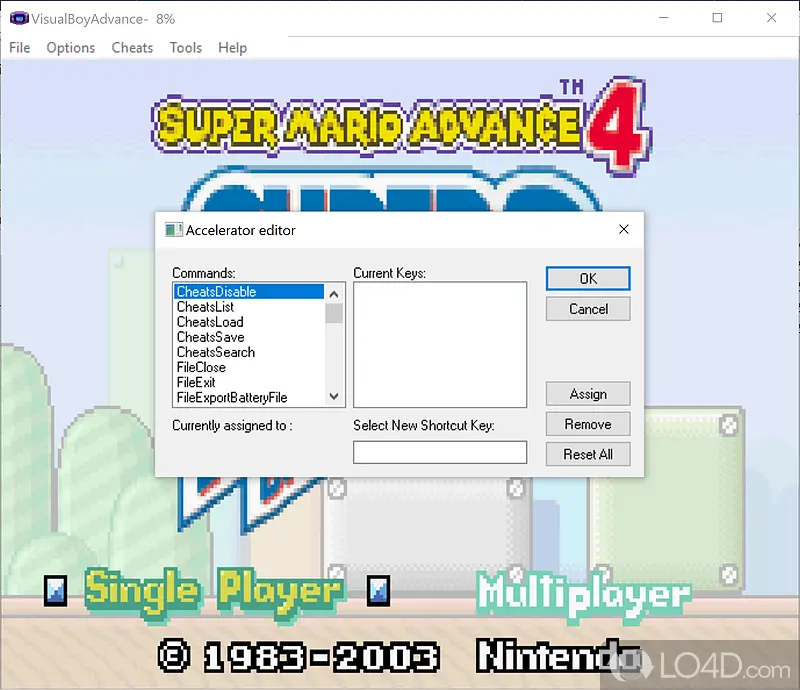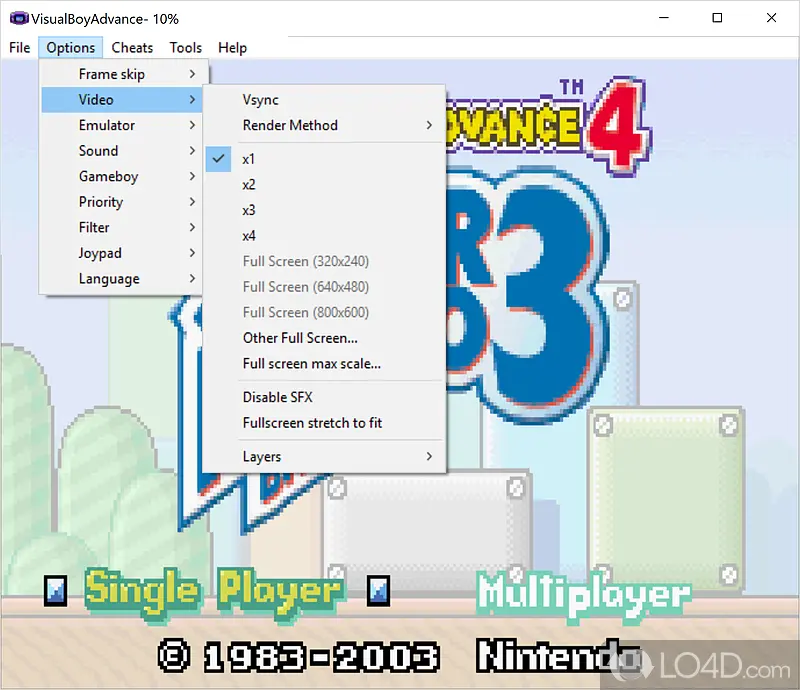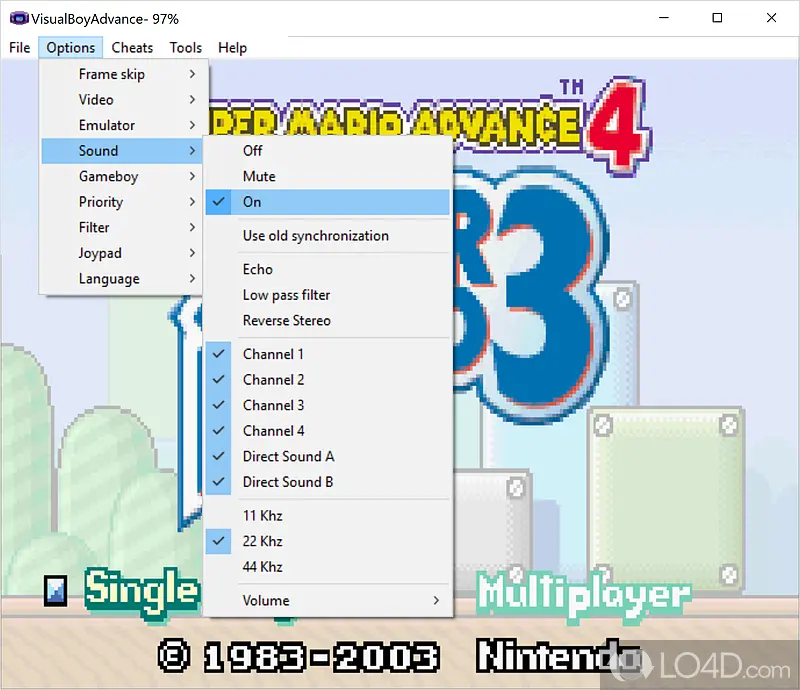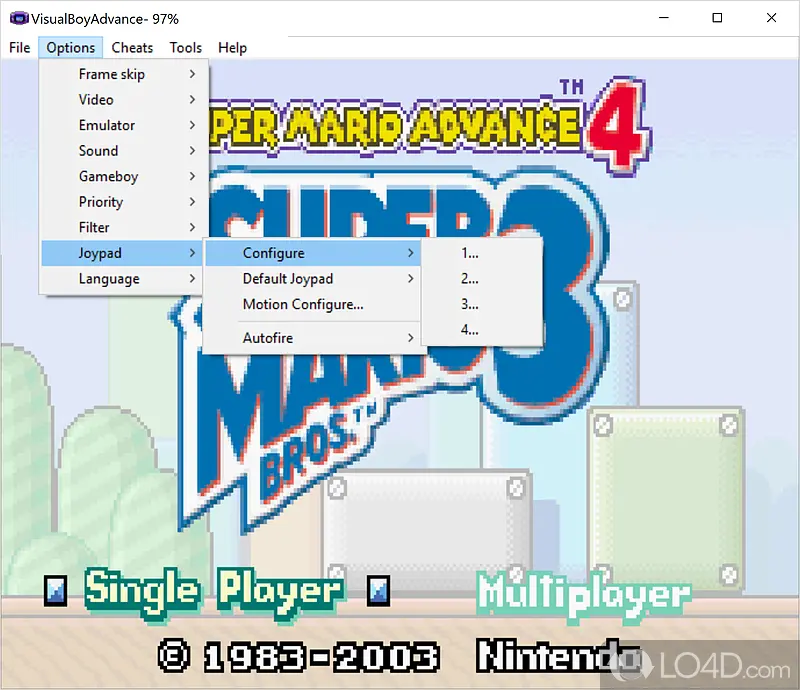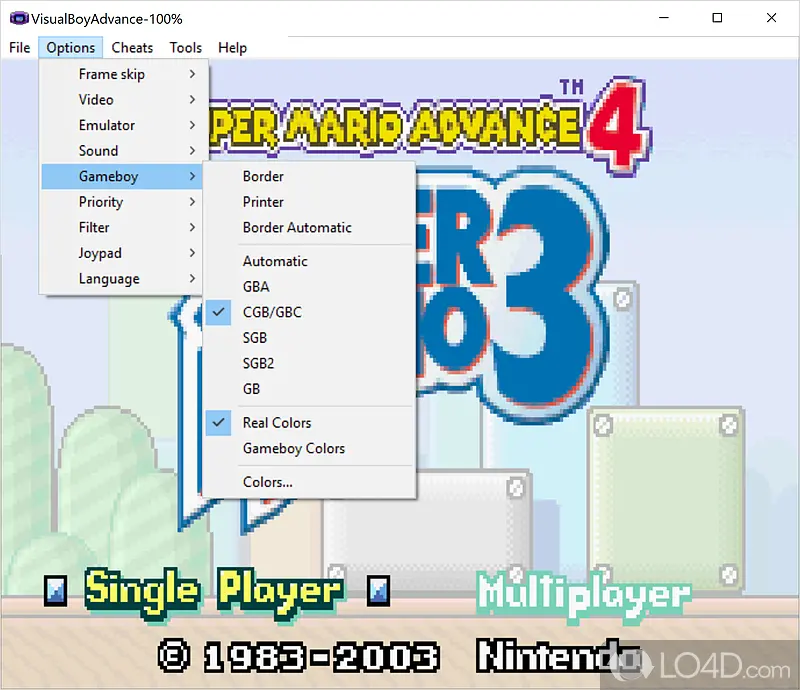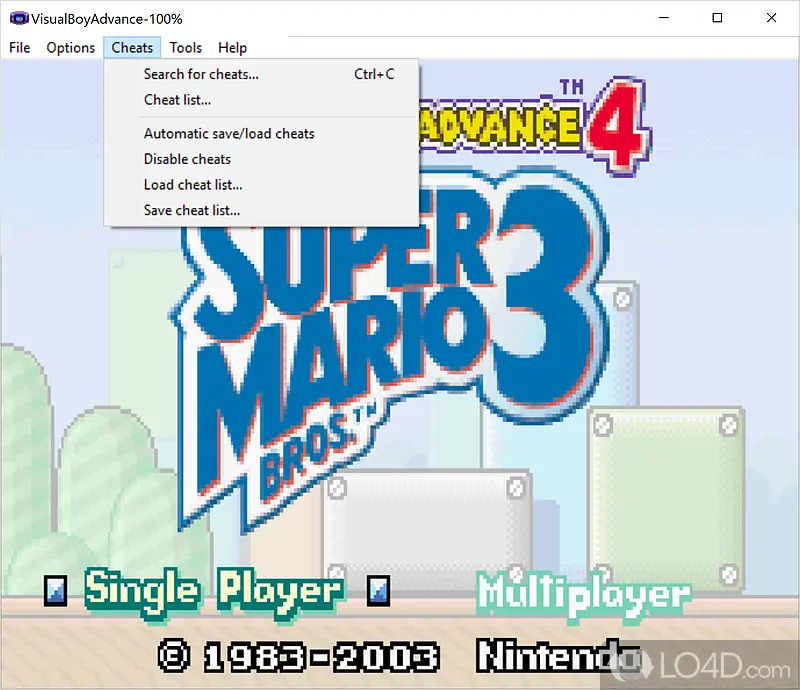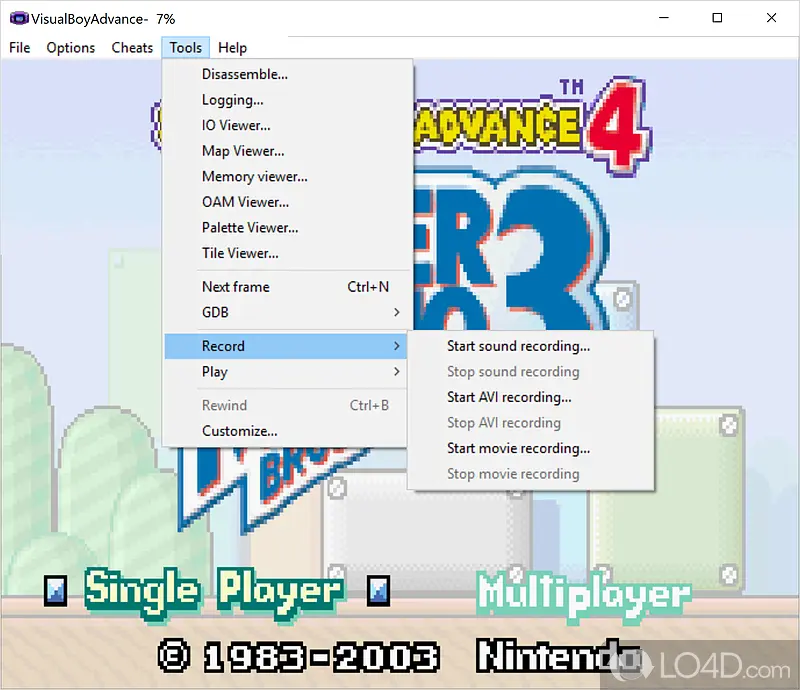Visual Boy Advance | GBA Emulator
Visual Boy Advance Emulator is a free cross-platform tool for playing Game Boy Advance (GBA) games on Windows, macOS, Linux, Android, and iOS devices. It activates original GBA hardware to support ROMs, cheats, and save states, enabling users to enjoy classic Pokémon, Mario, and Zelda experiences without needing the actual console. Download now to relive your nostalgic childhood experience of the GBA game.
What Is Visual Boy Advance Emulator?
The Visual Boy Advance Emulator (VBA) is a free emulator programmed in C and C++ for the Game Boy, Game Boy Colour classics, Super Game Boy, and Game Boy Advance retro gaming consoles to give users the best gaming experience on various operating systems.
This means you won’t have to get other emulators for different versions. It is designed to be fast while featuring an abundance of VBA functions on:
This emulator ensures a real console experience, whether on the go or at home, even though you do not own the Game Boy.

System Requirements
| Platform | Details |
|---|---|
| 🪟 Windows | Version: VBA-M 2.1.11 OS: Windows 7 or newer CPU: Dual-core or better RAM: 2 GB or more Other: DirectX 9.0 or higher |
| 🍎 Mac | Version: Visual Boy Advance for macOS OS: macOS 10.10 or newer CPU: Intel or Apple Silicon RAM: 2 GB or more Other: OpenGL support |
| 🤖 Android | Version: VBA Emulator APK OS: Android 5.0 or higher CPU: 1.5 GHz or better RAM: 1.5 GB or more Other: Enable APK installs |
| 📱 iOS | Version: Visual Boy Advance (via AltStore) OS: iOS 12 or newer CPU: A9 chip or better RAM: 1 GB or more Other: AltStore or Jailbreak required |
Download VBA Emulators on Android and iOS
Are you into playing games on your mobile? That’s awesome! Getting the Visual Boy Advance Emulator on Android and iOS is much easier. You need to download the VBA emulator APK for Android, while iOS users only need to follow a few simple steps to install it. After the setup, feel free to use GBA ROMs and start playing immediately.
Features That Make VBA The Best GBA Emulator
Save & Load States
No need to wait for checkpoints! Saving progress is easy and can be resumed anytime, anywhere in the game.
Joystick & Controller Support
If you prefer not to use the touchscreen buttons, connect your Xbox, PlayStation, or USB controller for seamless gameplay.
Turbo Mode & Graphic Filters
Repetitive or slow parts of a game got sped up with this mode. Improve the quality of images on your device. Smooth your graphics, remove pixelated edges.
Local and Online Multiplayer
You can trade Pokémon or engage in battles with remote players! Experience enhanced single-player and multiplayer capabilities using the link cable to play with friends.
Cheat Code
Exclusives can be unlocked to obtain support through GameShark or Codebreaker.
Screen and Video Capture
Do you want to stream or record your gameplay on video? VBA features tools for capturing video and audio of your sessions.
Final Thought
If you want the best way to enjoy your Game Boy Advance games, then the Visual Boy Advance Emulator is the ultimate answer. After all these years, gamers have still been in love with VBA. Unsurprisingly, it has excellent features, supports multiple devices, and lacks a complicated setup. With VBA now, relive the Pokémon, Mario, and Zelda worlds like in the 2000s again!